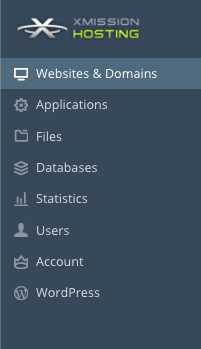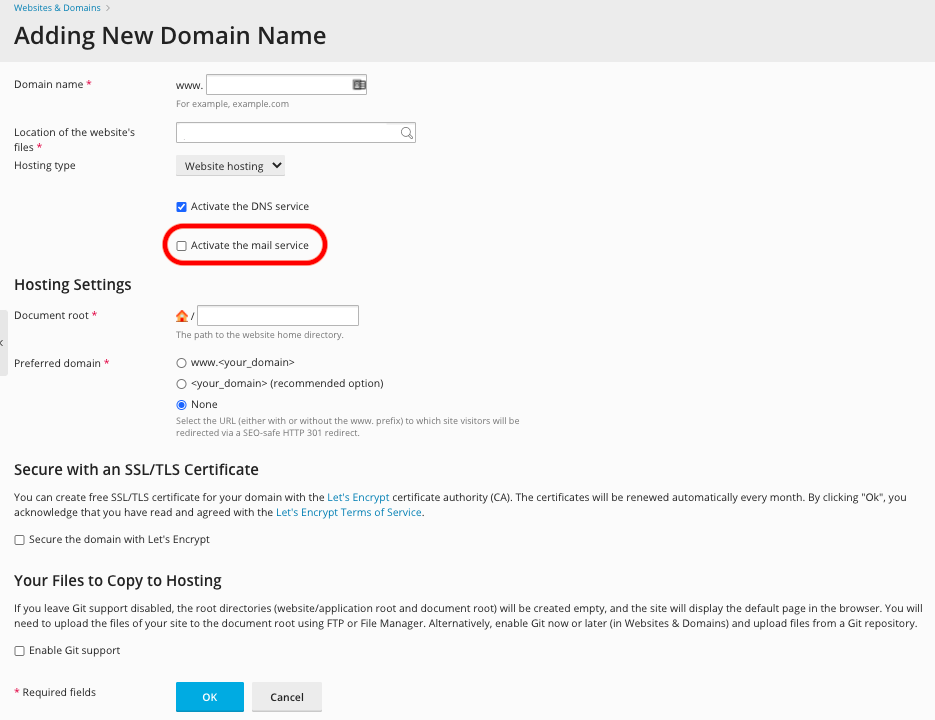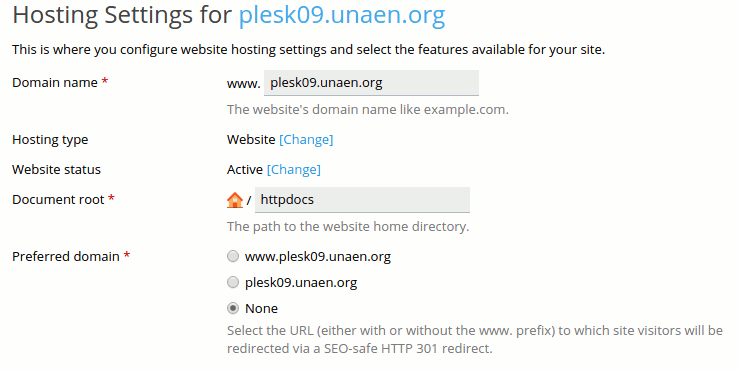Adding a Domain
You can create additional domains for use with your Shared Hosting account. First, ensure you are logged into your account at http://hosting.xmission.com.
- From the Control Panel, click on the "Websites & Domains" tab near the top of the screen.
- Click the "Add New Domain" button, below Websites and Domains
- On this screen, fill in your domain name, A brief description of each follows the image.
- Domain name: This is the name of your new domain. In this example, we would be adding the domain "test-domain.com."
- DNS Server Configuration: Most likely, you will be using XMission for DNS and so the box shown above should be selected.
- Next Select your Hosting Settings
- Hosting Type: If you are designing a new website, you will want to select the first option as seen above. If, however, you simply want this domain to forward to another, you would select the second option. If you only want the domain available for E-Mail addresses, you would select the third option.
- Document root: This is the folder where you will build your new website. We do recommend you name your folder specific to each domain.
- Preferred domain: You can choose to have domain.tld or www.domain.tld or none.
It is highly recommended you create a separate rooted directory for each domain, as opposed to pointing your domain to a subdirectory.
- Once you've entered the correct information for your new domain, simply click "OK." You will see the following text indicating your new domain has been created successfully!
Related Articles
Adding a Domain Forwarder
Plesk Shared Hosting: Adding a Domain Forwarder You can add a new domain name to forward to another domain or even a directory within another domain. First, ensure you are logged into your account at http://hosting.xmission.com. From the Control ...Adding a Domain Alias
Plesk Shared Hosting: Adding a Domain Alias You can create additional aliases for use with any domains in your Shared Hosting account. First, ensure you are logged into your account at http://hosting.xmission.com. From the Control Panel, click on the ...Adding a Subdomain
Plesk Shared Hosting: Adding a Subdomain You can create additional subdomains for use with any domains in your Shared Hosting account. First, ensure you are logged into your account at http://hosting.xmission.com. From the Control Panel, click on the ...Adding/Managing DNS Records
Plesk Shared Hosting: Adding/Managing DNS Records Manage DNS zones for your domain names. From the Control Panel, click on the "Domains & Websites" tab near the top of the screen. Click on the little arrow to expand the view for your Hosting Settings ...About FTP and Shared Hosting
Plesk Shared Hosting: About FTP and Shared Hosting What is FTP? FTP (Secure File Transfer Protocol) is a protocol used to transfer files over a TCP/IP network (Internet, UNIX, etc.). For example, after developing the HTML pages for a website on a ...