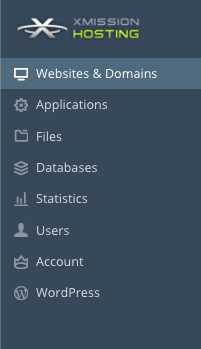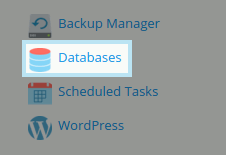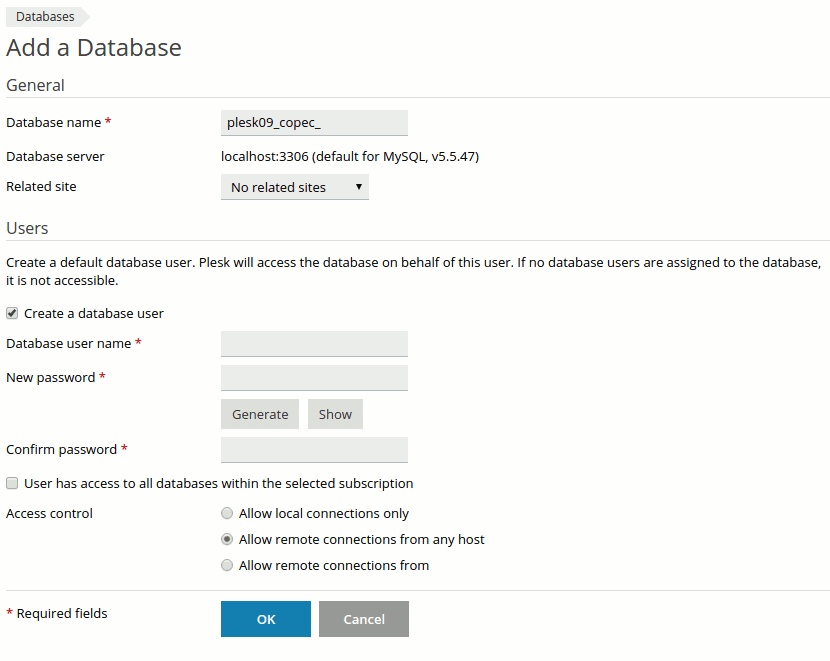Adding MySQL Databases
Create and remove databases used by your websites, and manage them using integrated administrative web application.
- From the Control Panel, click on the "Domains & Websites" tab near the top of the screen.
- Ob the left, click the button labeled "Databases."
- On the next screen, you will see the option to "Add New Database" and, if you already have existing databases, you will see them listed near the bottom. To add a new database, simply click the button labeled "Add New Database."
- Now, you should see the screen below. The only field you can make changes to -- and it is necessary to do so -- is a unique name for your database.
To manage your existing databases, please read Managing MySQL.
Related Articles
Managing MySQL
Plesk Shared Hosting: Managing MySQL XMission's Shared Hosting powered by Plesk has phpmyadmin essentially built right into it! From the Control Panel, click on the "Domains & Websites" tab near the top of the screen. On the left, click the button ...About FTP and Shared Hosting
Plesk Shared Hosting: About FTP and Shared Hosting What is FTP? FTP (Secure File Transfer Protocol) is a protocol used to transfer files over a TCP/IP network (Internet, UNIX, etc.). For example, after developing the HTML pages for a website on a ...Adding a Subdomain
Plesk Shared Hosting: Adding a Subdomain You can create additional subdomains for use with any domains in your Shared Hosting account. First, ensure you are logged into your account at http://hosting.xmission.com. From the Control Panel, click on the ...Adding a Domain
Plesk Shared Hosting: Adding a Domain You can create additional domains for use with your Shared Hosting account. First, ensure you are logged into your account at http://hosting.xmission.com. From the Control Panel, click on the "Websites & Domains" ...Adding/Managing DNS Records
Plesk Shared Hosting: Adding/Managing DNS Records Manage DNS zones for your domain names. From the Control Panel, click on the "Domains & Websites" tab near the top of the screen. Click on the little arrow to expand the view for your Hosting Settings ...