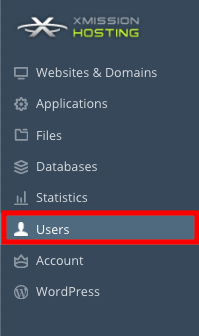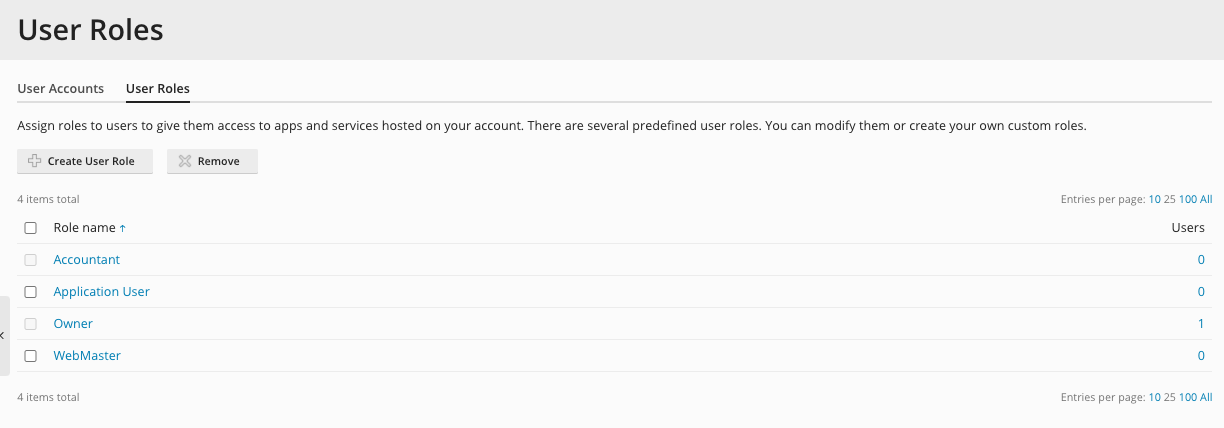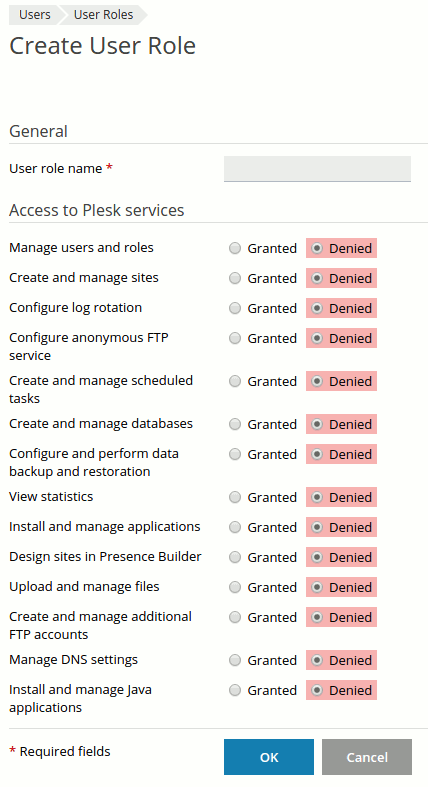Creating/Managing User Roles
[edit]
Assign roles to users to give them access to apps and services hosted on your account. There are several predefined user roles. You can modify them or create your own custom roles.
- From the Control Panel, click on the "Users" tab near the top of the screen.
- Next click on the Tab that says "User Roles."
- You will likely see a list of predefined roles. You may modify these roles by click on the corresponding blue name for each, or you can also create new roles using the "Create User Role" button.
- Whether you are modifying or creating, you will see a page similar to the one below. Simply check either the box for "Granted" or "Denied" to give permissions or restrictions to the role you are editing.
Related Articles
Managing Domain/Users
Plesk Shared Hosting: Manging Domain/Users[edit] If you want to allow other users to access the Panel for managing websites, installed applications, or use e-mail services under your domains, then you need to create user accounts. From the Control ...About FTP and Shared Hosting
Plesk Shared Hosting: About FTP and Shared Hosting What is FTP? FTP (Secure File Transfer Protocol) is a protocol used to transfer files over a TCP/IP network (Internet, UNIX, etc.). For example, after developing the HTML pages for a website on a ...Managing FTP Access/Users
Plesk Shared Hosting: Managing FTP Access/Users You can create additional users for FTP access to your websites. Additionally, you can modify and remove previous users who may have had access. From the Control Panel, click on the "Domains & Websites" ...Managing MySQL
Plesk Shared Hosting: Managing MySQL XMission's Shared Hosting powered by Plesk has phpmyadmin essentially built right into it! From the Control Panel, click on the "Domains & Websites" tab near the top of the screen. On the left, click the button ...Adding/Managing DNS Records
Plesk Shared Hosting: Adding/Managing DNS Records Manage DNS zones for your domain names. From the Control Panel, click on the "Domains & Websites" tab near the top of the screen. Click on the little arrow to expand the view for your Hosting Settings ...