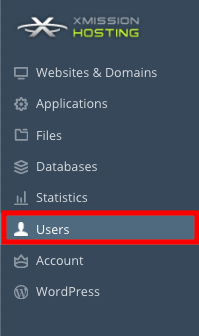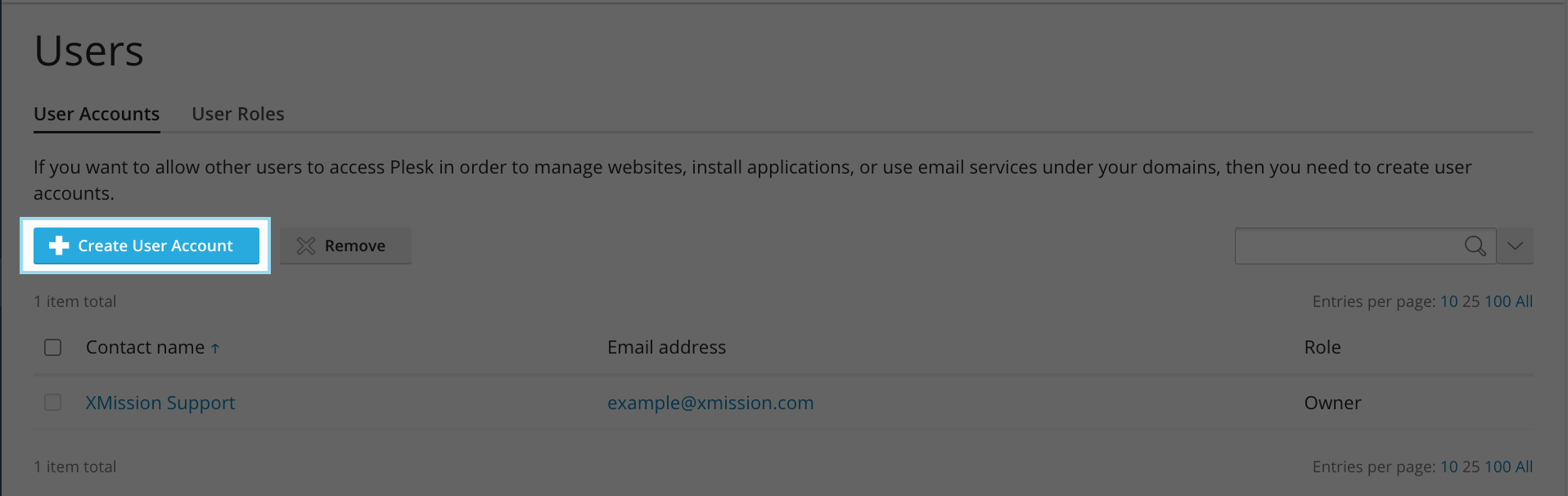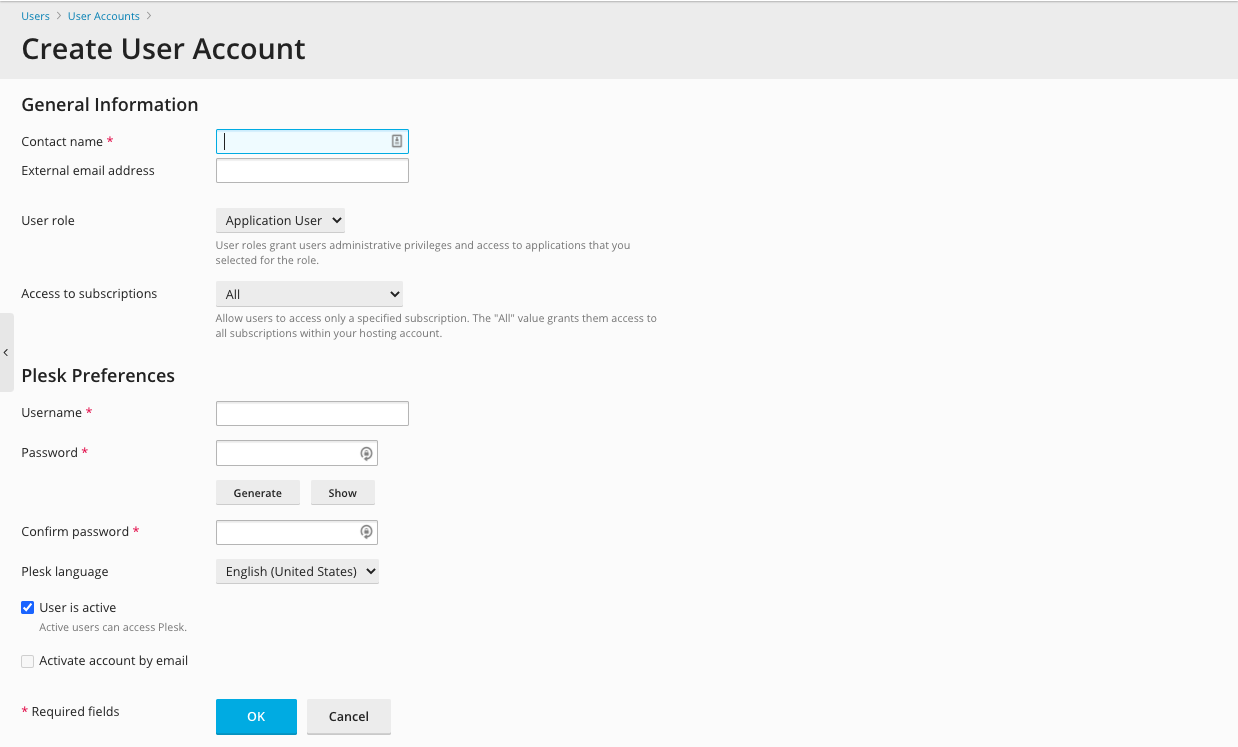Managing Domain/Users
[edit]
If you want to allow other users to access the Panel for managing websites, installed applications, or use e-mail services under your domains, then you need to create user accounts.
- From the Control Panel, click on the "Users" tab near the top of the screen.
- You will see a list of current users. If you want to modify this user's role, simply click on the blue name itself. If you want to create a new user, click on button labled "Create User Account."
- You will see the following screen.
Below is a brief description for each of the fields available to you on this screen:
- Contact name: This would be the name of the person you are creating the account for.
- E-mail address which is also used as a username for logging in to the Panel: This should be a legitimate email address. If the user ever forgets their login information, we can help them reset their password if we have a valid email for them on file.
- User role: Define which role this user will play in regards to the Control Panel. You can also modify existing roles or create new ones. For more information about User Roles, go to Creating/Managing User Roles
- Access to subscriptions: Define which domains your users have access to.
- Username: This field is not used, as the username is the email address you defined above.
- Password: Please create a secure password for your user.
- Confirm password: Enter he same password; this is to ensure no mistakes were made when defining the password. Please note if this is entered incorrectly you will be unable to proceed creating a new user.
- User is active: You may uncheck this box to restrict this user from being able to log in and make changes.
Related Articles
About FTP and Shared Hosting
Plesk Shared Hosting: About FTP and Shared Hosting What is FTP? FTP (Secure File Transfer Protocol) is a protocol used to transfer files over a TCP/IP network (Internet, UNIX, etc.). For example, after developing the HTML pages for a website on a ...Managing FTP Access/Users
Plesk Shared Hosting: Managing FTP Access/Users You can create additional users for FTP access to your websites. Additionally, you can modify and remove previous users who may have had access. From the Control Panel, click on the "Domains & Websites" ...Adding a Domain
Plesk Shared Hosting: Adding a Domain You can create additional domains for use with your Shared Hosting account. First, ensure you are logged into your account at http://hosting.xmission.com. From the Control Panel, click on the "Websites & Domains" ...Adding a Domain Forwarder
Plesk Shared Hosting: Adding a Domain Forwarder You can add a new domain name to forward to another domain or even a directory within another domain. First, ensure you are logged into your account at http://hosting.xmission.com. From the Control ...Adding/Managing DNS Records
Plesk Shared Hosting: Adding/Managing DNS Records Manage DNS zones for your domain names. From the Control Panel, click on the "Domains & Websites" tab near the top of the screen. Click on the little arrow to expand the view for your Hosting Settings ...