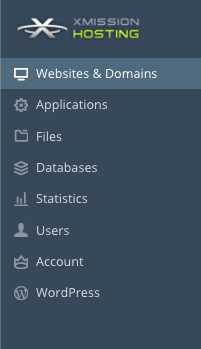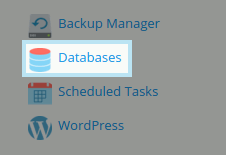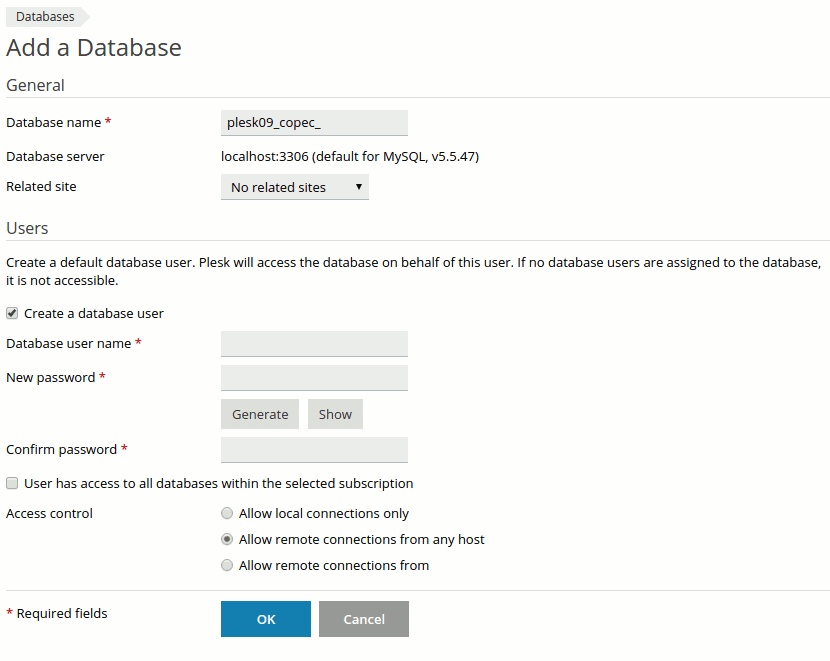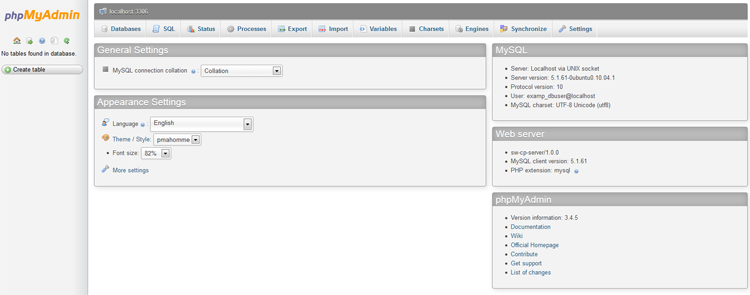Managing MySQL
XMission's Shared Hosting powered by Plesk has phpmyadmin essentially built right into it!
- From the Control Panel, click on the "Domains & Websites" tab near the top of the screen.
- On the left, click the button labeled "Databases."
- On the next screen, you will see any existing databases listed near the bottom of the screen. If not databases are listed simply click Add New Database.
- You can fill on the required fields to create your database.
- Now, you should see the screen below. You can then click on WebAdmin to manage your mysql through phpMyAdmin
Related Articles
Adding MySQL Databases
Plesk Shared Hosting: Adding MySQL Databases Create and remove databases used by your websites, and manage them using integrated administrative web application. From the Control Panel, click on the "Domains & Websites" tab near the top of the screen. ...About FTP and Shared Hosting
Plesk Shared Hosting: About FTP and Shared Hosting What is FTP? FTP (Secure File Transfer Protocol) is a protocol used to transfer files over a TCP/IP network (Internet, UNIX, etc.). For example, after developing the HTML pages for a website on a ...Adding/Managing DNS Records
Plesk Shared Hosting: Adding/Managing DNS Records Manage DNS zones for your domain names. From the Control Panel, click on the "Domains & Websites" tab near the top of the screen. Click on the little arrow to expand the view for your Hosting Settings ...Managing FTP Access/Users
Plesk Shared Hosting: Managing FTP Access/Users You can create additional users for FTP access to your websites. Additionally, you can modify and remove previous users who may have had access. From the Control Panel, click on the "Domains & Websites" ...Creating/Managing User Roles
Plesk Shared Hosting: Creating/Managing User Roles[edit] Assign roles to users to give them access to apps and services hosted on your account. There are several predefined user roles. You can modify them or create your own custom roles. From the ...